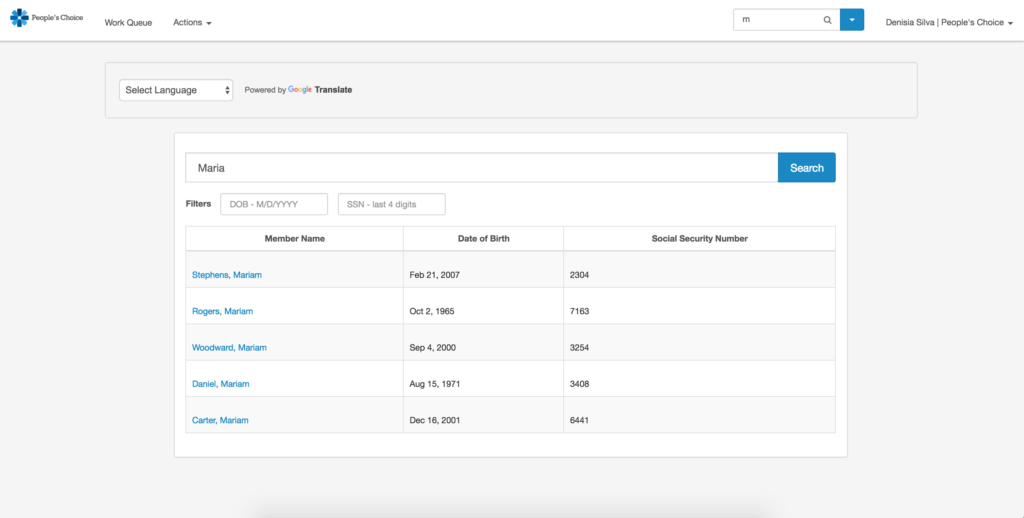Add a program without screening.
Already know your patient is eligible or enrolled in specific programs? You now have the ability to add members to a specific program without screening.
To access this feature:
- Navigate to a patient's profile page
- Click add programs
- Search for the program you would like to add by entering your patient’s zip code and name of the program
- Click select next to the program of choice
- Click confirm
- The enrollment card will automatically be added to your patient's profile
Translate results.
Share results in your patient's primary language. You can now text, email or share a translated link of your patient's screening results.
To enable this feature:
- Navigate to your PointCare user profile in upper right-hand corner of the navigation bar
- In the translate language bar section, set the selection to visible
- Click save
- Go to your homepage and select the language of choice
- Screen the patient, get results and share!
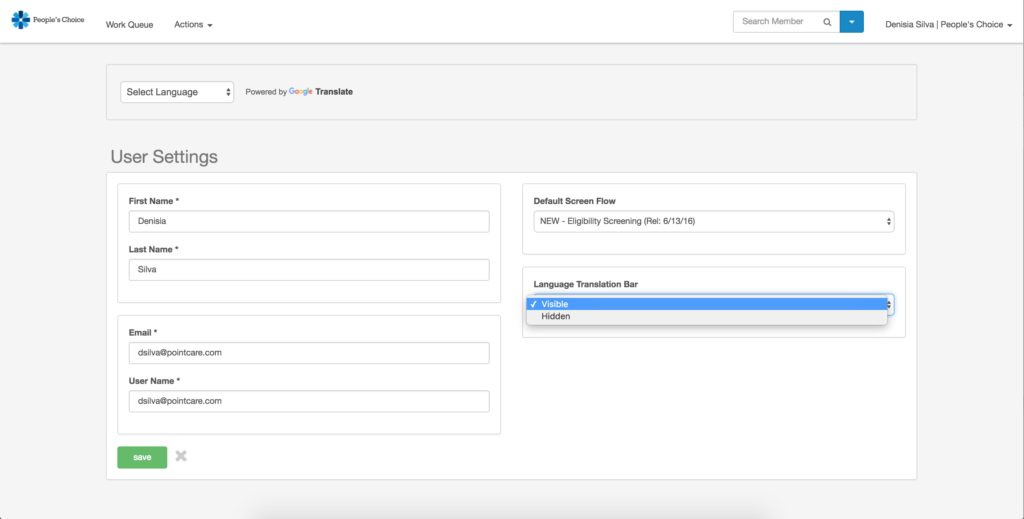
Better search.
Do advanced searches for patients within PointCare with more filters including date of birth and Social Security Numbers.